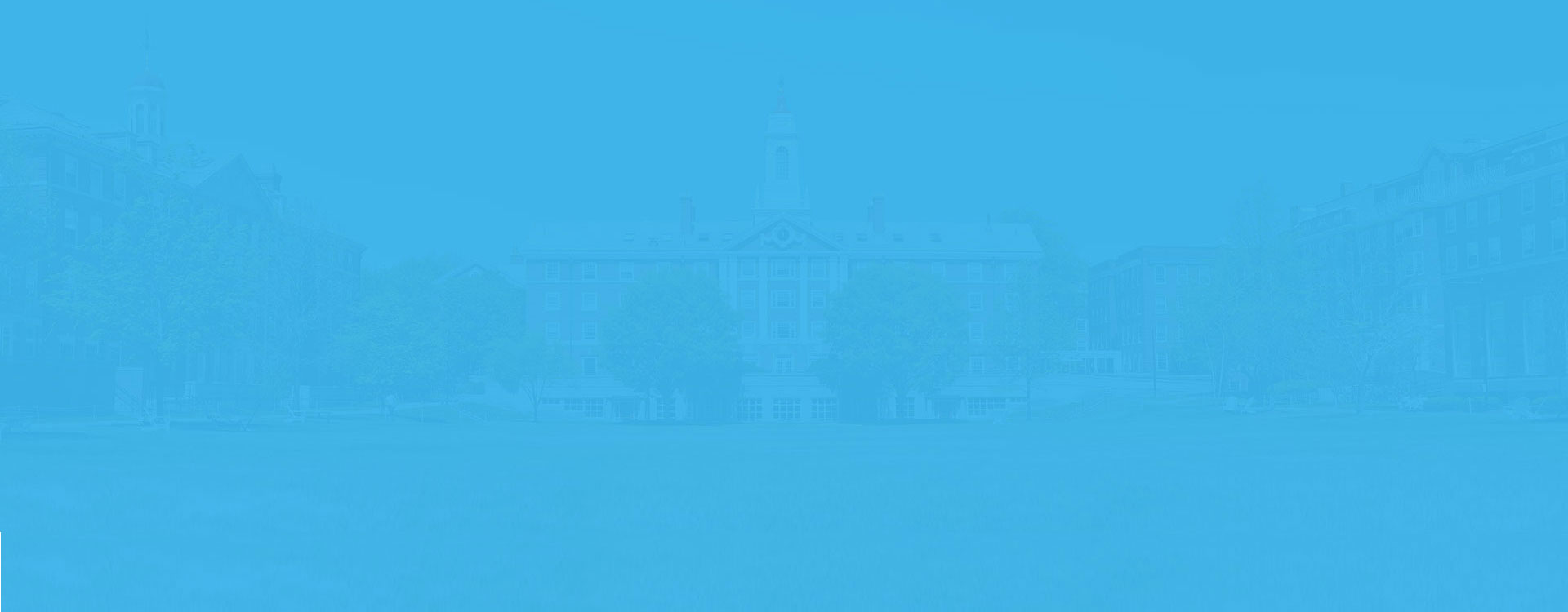PEGA PRPC v8.x
₹19,999/-
About this course
Pega Development:
Business moves faster than ever in the digital world. To respond to new opportunities and changing customer demands you need to be able to build, adapt and scale applications quickly and easily.
The Pega 7 platform for software application development provides all the tools you need to deliver new and enhanced enterprise applications faster, more reliably and with less cost.
PEGA PRPC v8.x Training: (Duration 4 Weeks)
Course Objective: By the end of this course participants will be able to successfully:
- Modify an existing application including data, user interfaces, automated business rules and business processes
- Implement executable business requirements based upon use cases, business rules, user interfaces and business processes
Target Audience: System architects / developers who want to learn how to develop PRPC applications using build for change© technology
Pre-requisites:
- Knowledge of your business processes, best practices and policies
- Familiarity with one or more project methodologies
- Optionally, some application development experience
FAQs
Can I just enroll in a single course? I'm not interested in the entire Specialization.
Yes. You can enroll in a single course. Each course is independent.
What is the refund policy?
We will first provide you the demo. Once if you are satisfied with the demo, you can join the course. After 2 classes you can pay 50% of the course fee and after 50% is completed you can pay remaining 50% of the amount. But we do not have refund policy.
What background knowledge is necessary?
Absolutely background knowledge is not necessary for learning this course. Only if you have the interest that is enough. We will start the course from scratch.
Do I need to take the courses in a specific order?
No. No need to follow any order. Each course is independent. So, you need not to follow any order.
Syllabus
WEEK 1
WEEK 2
WEEK 3
WEEK 4