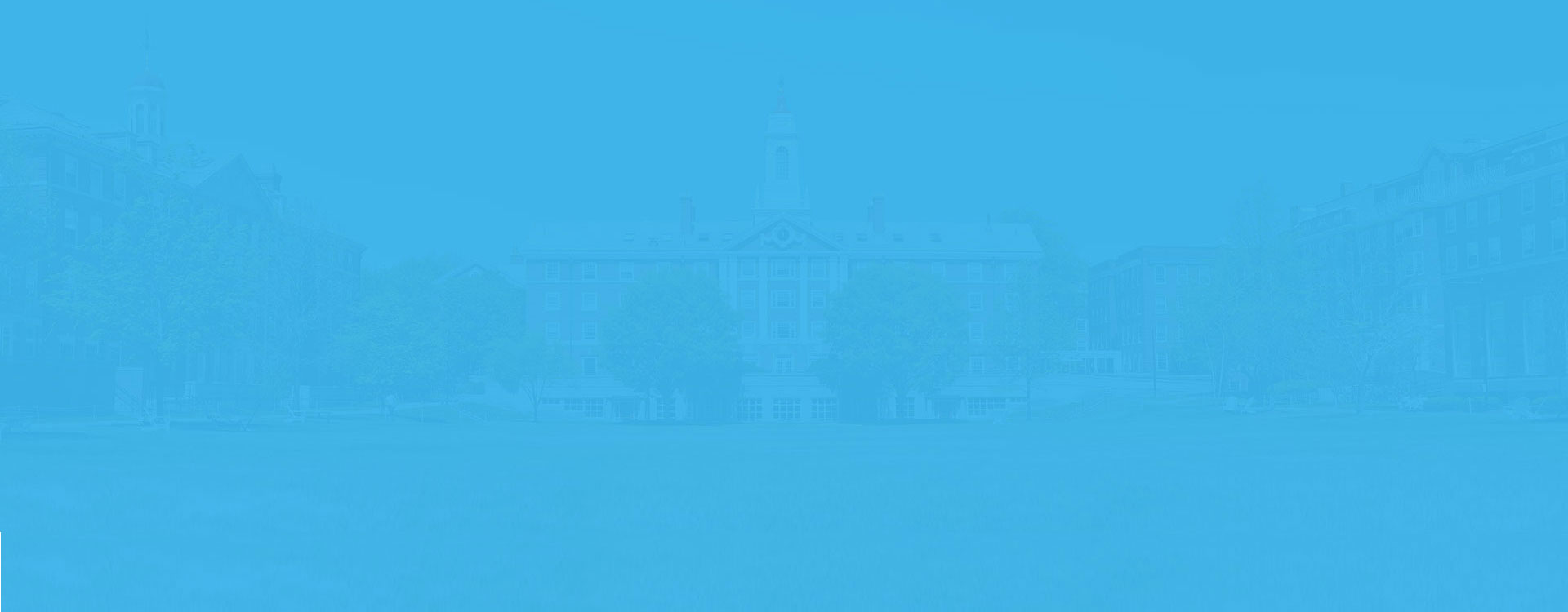Selenium with Java
₹11,999/-
About this course
Selenium with Java : Getting Started to Run Automated Tests. Selenium is a beneficial tool because it is not only open source but also a portable software testing framework for web applications that support multiple languages like Java, C#, Ruby, Python.
Tekparams is a leading IT Services provider on Training, Robotic Process Automation, Application Development, Automated/Manual Testing and Staffing.
Tekparams provides online training on various IT courses by experienced real-time IT professionals around the world.
Tekparams benefits the learners on the following ways in their career.
- Sharing each class videos
- Sharing each class notes
- Sharing PPTs
- Assists in building the Resume.
- Assists in the job placement.
- Working on real time examples
- Sharing interview questions
- Provides assignments.
FAQs
Can I just enroll in a single course? I'm not interested in the entire Specialization.
Yes. You can enroll in a single course. Each course is independent.
What is the refund policy?
We will first provide you the demo. Once if you are satisfied with the demo, you can join the course. After 2 classes you can pay 50% of the course fee and after 50% is completed you can pay remaining 50% of the amount. But we do not have refund policy.
What background knowledge is necessary?
Absolutely background knowledge is not necessary for learning this course. Only if you have the interest that is enough. We will start the course from scratch.
Do I need to take the courses in a specific order?
No. No need to follow any order. Each course is independent. So, you need not to follow any order.
Syllabus
WEEK 1
WEEK 2
WEEK 3
WEEK 4
WEEK 5
WEEK 6
WEEK 7
WEEK 8